使用程序读文件
在前面的练习中,所有的输入,都是通过 raw_input(), argv 来实现的。如果想要实现大量输入,可以把内容存入文本文件,然后让程序读取。Ex15 就是练习这个实现方法的。本练习里,需要输入的内容如下:
This is stuff I typed into a file. It is really cool stuff. Lots and lots of fun to have in here.
我们把上面的内容保存到 ex15_sample.txt 里面。如何实现呢?且看示例代码。
示例代码 Ex15:
| |
运行结果如图:
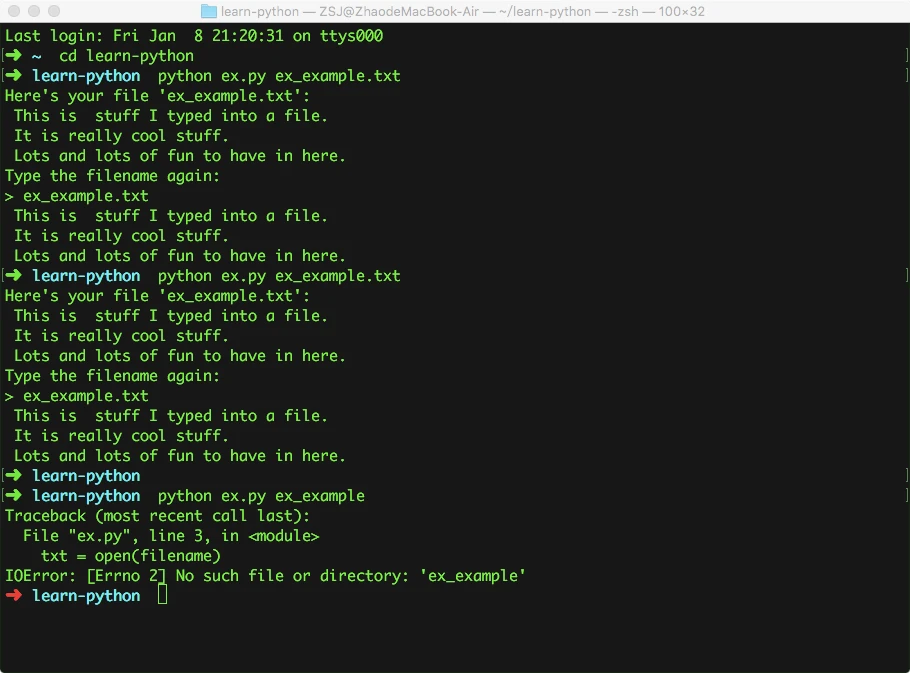 这个代码运行了多次。注意,在后一次没能正确运行,根据提示,看看出了什么问题?
这个代码运行了多次。注意,在后一次没能正确运行,根据提示,看看出了什么问题?
小结
- open 函数的用法。通过 pydoc 查询说明, open 函数的参数,可以有多个 mode。
- read() 函数,与 open 虽同时函数,但用法不同。read() 后置函数,在示例代码里,要读取文件得这样: txt.read()
- 文件就像一个箱子,需要先用 open 函数开锁, 然后才能用 read() 函数读取内容。 文件处理结束后,需要另一个函数 close 函数把箱子关上。